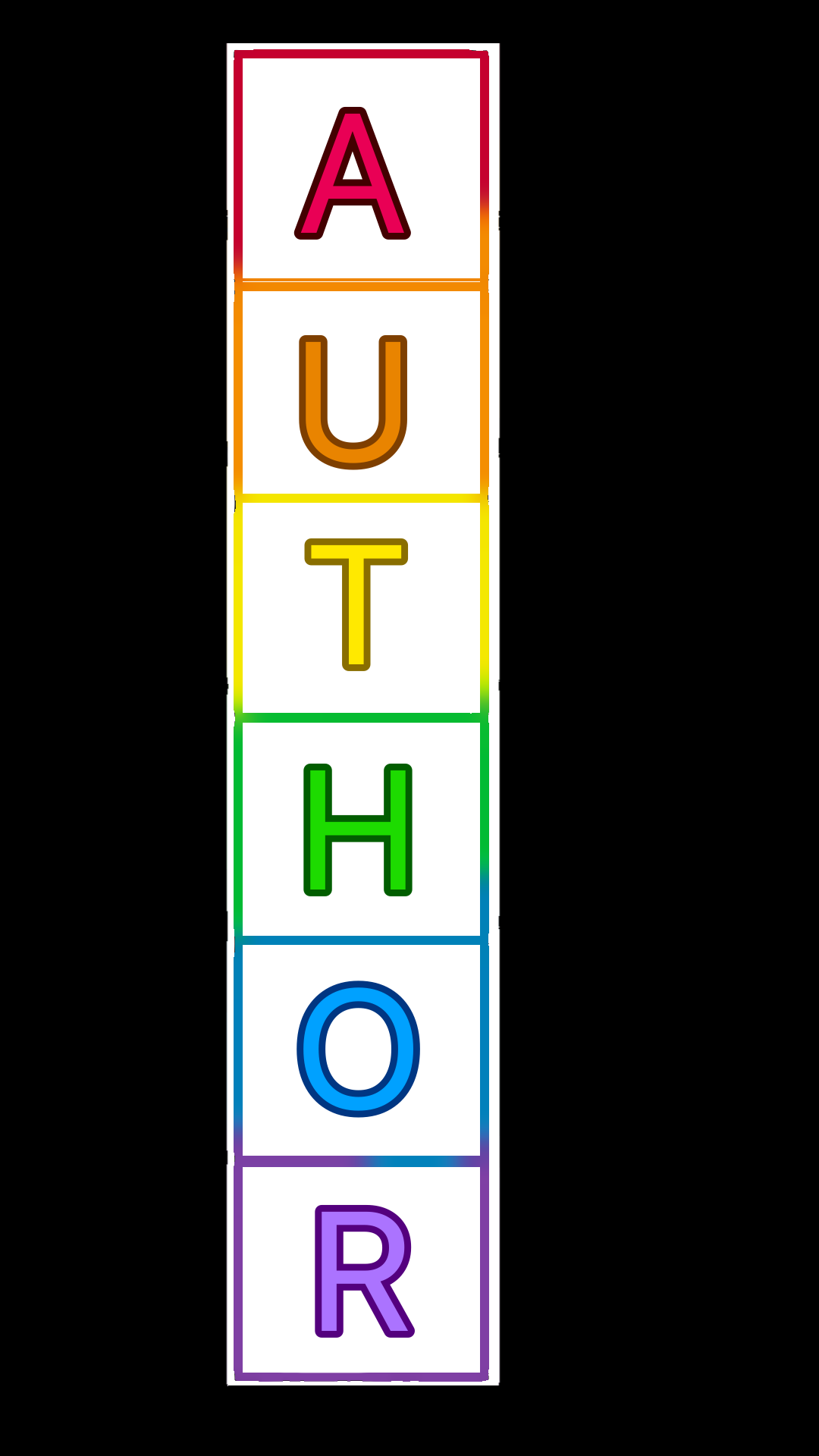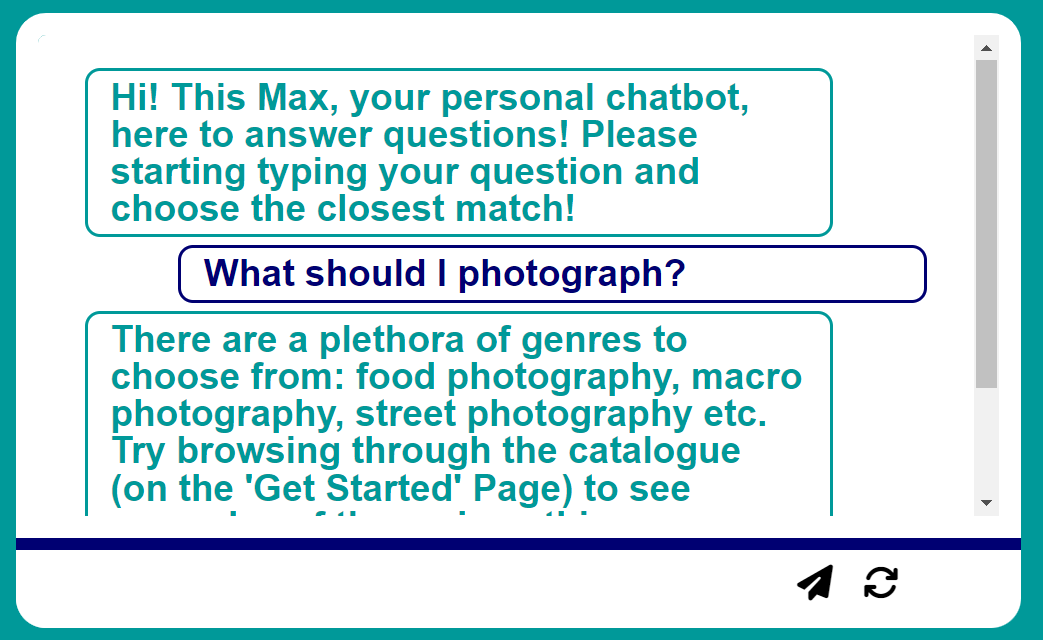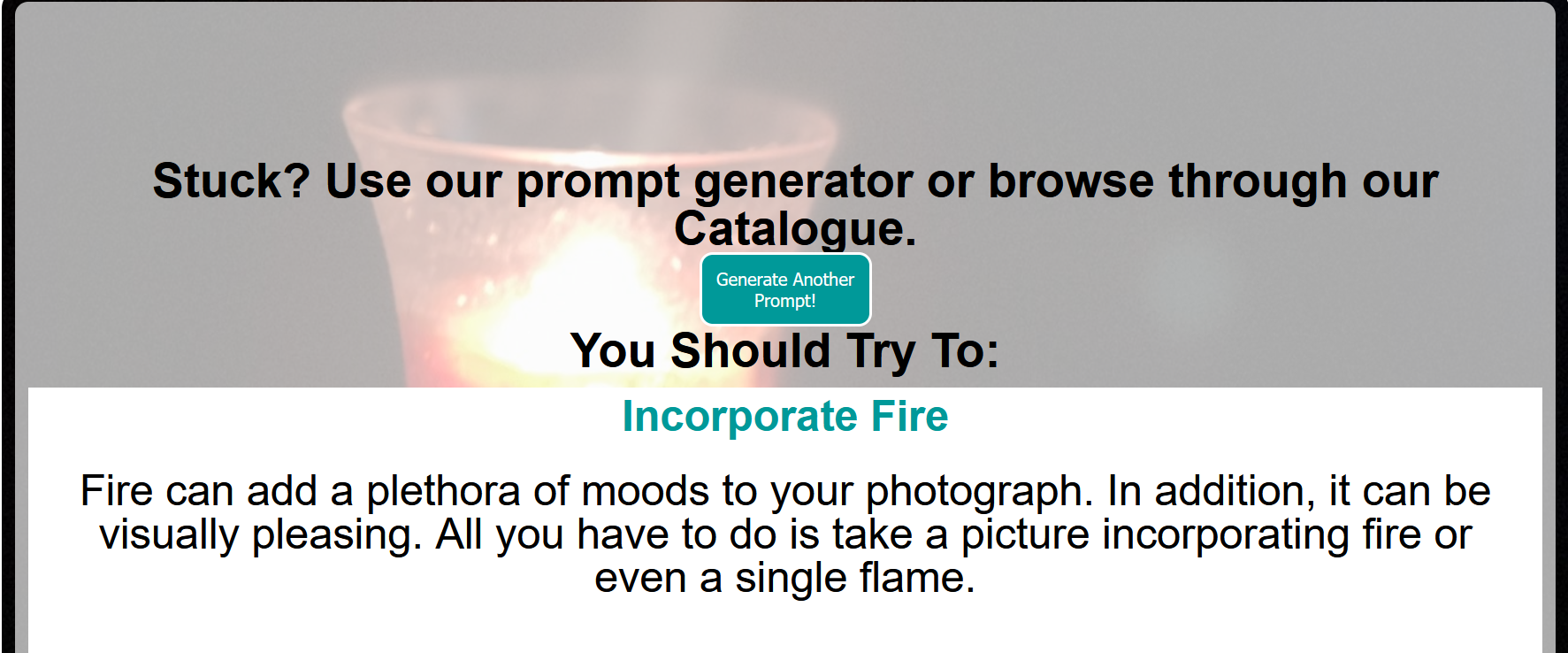About Photography
 Like dance, music, or any other form of art, photography has no language and can be understood by
anyone.
Like all forms
of art, Photography has its own applications, variations, and techniques. Photography has branched off
to form countless
different types. Examples include street photography, macro photography, food photography and many more!
The art of
taking pictures also comes with its own set of techniques. When taking a photo, a photographer carefully
places the
objects of the photo(a technique called composition) in a way that is visually appealing as well as
remain conscious
about the other factors like light (which is controlled via ISO, Aperture, and Shutter Speed) that can
drastically
change the photograph.
Like dance, music, or any other form of art, photography has no language and can be understood by
anyone.
Like all forms
of art, Photography has its own applications, variations, and techniques. Photography has branched off
to form countless
different types. Examples include street photography, macro photography, food photography and many more!
The art of
taking pictures also comes with its own set of techniques. When taking a photo, a photographer carefully
places the
objects of the photo(a technique called composition) in a way that is visually appealing as well as
remain conscious
about the other factors like light (which is controlled via ISO, Aperture, and Shutter Speed) that can
drastically
change the photograph.
A Brief History of the Photograph
About Photograph It!
 Photography is no new subject to most people, who have likely taken hundreds of photos before.
Photograph
It! is a
website designed to help the average person – aka you – on their journey, whether that is pursuing
photography as a
hobby or improving their current skills! This website has everything you need to start pursuing
photography and will
provide you with all the links you may need. All Photograph It! is asking from you is to follow along
and
practice the
concepts as you read them. After all, practice makes perfect!
Photography is no new subject to most people, who have likely taken hundreds of photos before.
Photograph
It! is a
website designed to help the average person – aka you – on their journey, whether that is pursuing
photography as a
hobby or improving their current skills! This website has everything you need to start pursuing
photography and will
provide you with all the links you may need. All Photograph It! is asking from you is to follow along
and
practice the
concepts as you read them. After all, practice makes perfect!
Using the Site
We recommend you read a little bit about the benefits and importance of photography in the Why
Photography Section
before moving on to the Getting Started Page to get
the recommended
supplies. Then, it’s best to read and
practice the
content on Photography Basics and hone your
photography skills! Anytime you are stuck and don’t know
what to photograph,
Photograph It!’s Getting Started Page features an
Inspiration Generator with a diverse range of prompts!

NOTE:
This is only a recommended website order and can be changed based on user preference
Website Pages

Benefits of Photography
In today’s modern world, where technology is constantly advancing, photography seems to be a
thing of
the
past. There
are many AI models that can instantly create images, so what importance would still pursuing
photography
in
time like
this. Despite the rise of AI, photography is still important in providing human aspects and
experimenting
with different
styles. In addition, photography has much more benefits than you may imagine. From
societal value
to
personal
growth there are a plethora of reasons why you should pursue photography.
Click Here To Read More →

What is Photography?
When most people think about photography, they think of pictures. Turns out that
there’s more to photography than just the pictures. Photography is all about controlling
light to
enhance
an
image. Photographers use three main components to control the light in their photography:
ISO, Shutter
Speed,
and Aperture. In the past, controlling these features was only possible through professional
cameras,
but
nowadays, mobile phones possess the capability to change ISO and Aperture. Utilizing these
features can
help
take your photography to the next level and change the way you view pictures.
Learn More About The Basics →

Getting Started
Now that you’ve covered the basics of photography, it’s time to get started! After all, the
best way to improve is to
take the pictures yourself and learn from your mistakes. With an inspiration generator and a
step-by-step explanation of
the steps to take a photo already there for you, you can’t get lost! All that’s left is for
you to take your camera and
start clicking away!
Get Started →
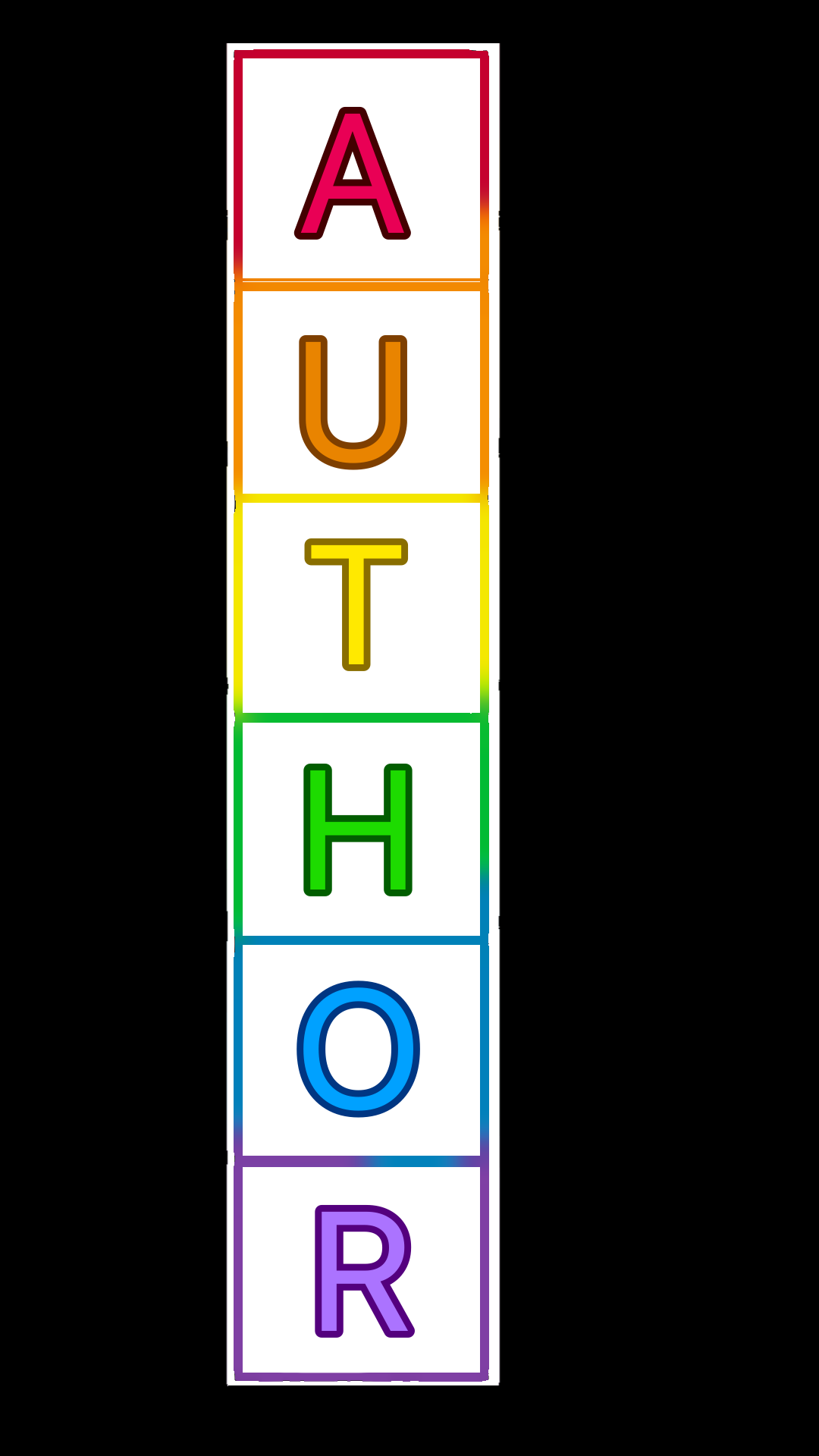
Learn About the Author
Want more resources to help you? Are you interested in learning more about Photograph It!?
Interested in learning about
the author’s journey? If you answered ‘yes’ to at least one question, then the About page is
for you! Visit the About
page to learn more and access resources that can help you on your journey to pursue
photography! In addition, this page
contains more about Photography It! and its mission statement, as well as how it got
started!
Click Here To Learn More →
Website Features
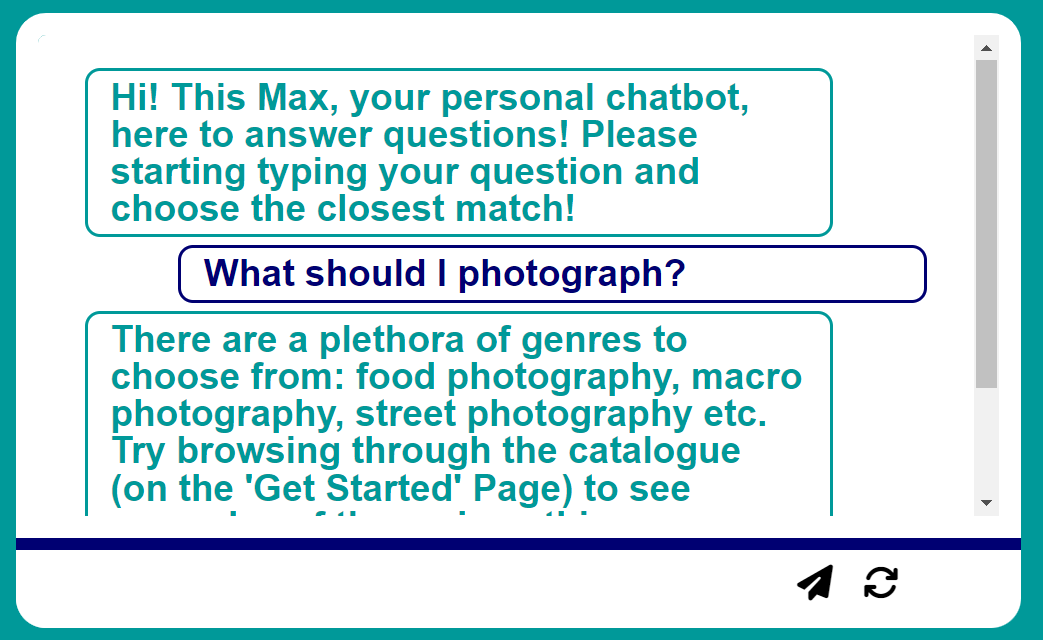
Chat Bot!
Have questions? Feel free to ask Max, the website chatbot! He can be found at the bottom of the
page and is
always eager to answer your questions. Sometimes, he may not be able to answer your question. In
that case,
please use the 'send a message' form to email us and get your inquiry answered!
Go to the ChatBot →

NOTE:
The ChatBot will not work for small screen widths. If you do not see the chatbot on your
device, try turning it to the side or using another device with a larger screen.
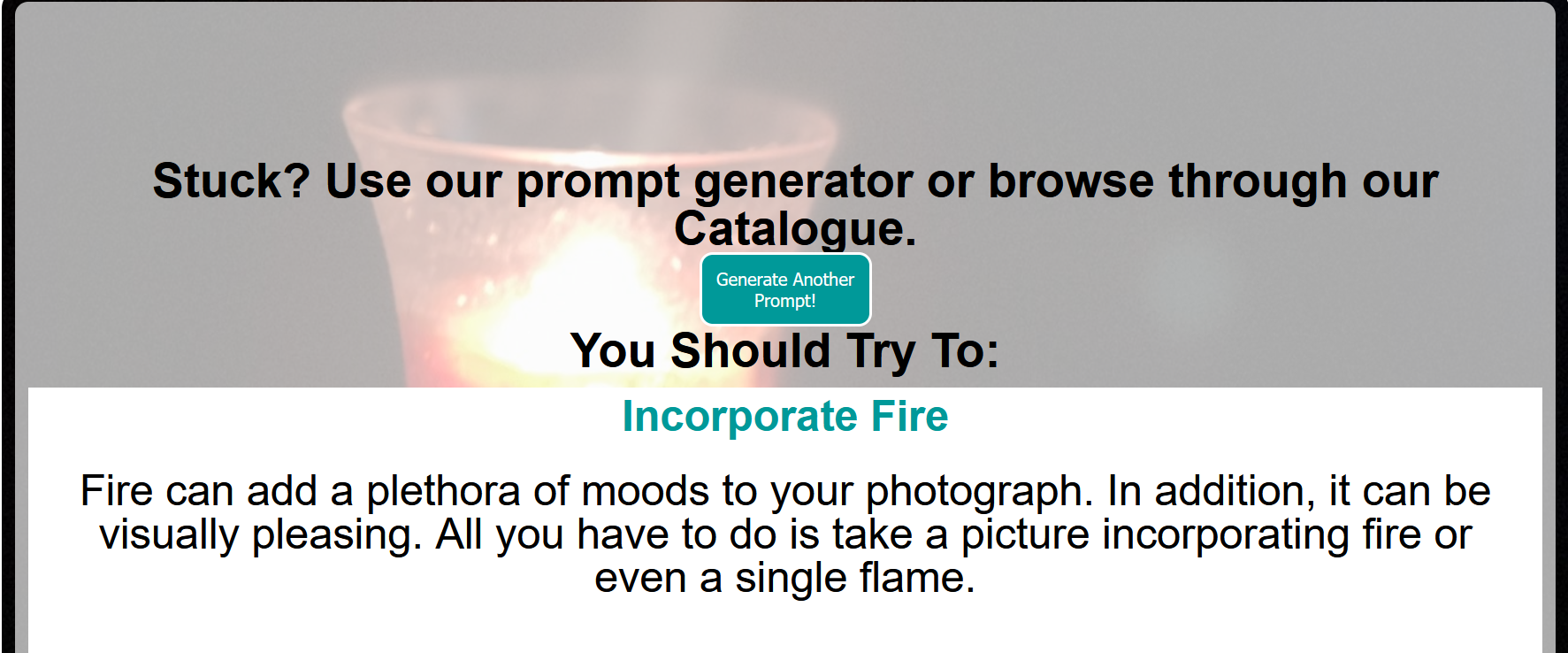
Inspiration Generator
Photograph It!’s Inspiration generator has lots of original, doable, and fun prompts to choose
from! Just click on the
button and a prompt will
get generated for you along with a sample image! Don’t like what was generated? You can always
choose to browse the
catalog to find one that
interests you!
Go To Generator →

The Camera
Click on the Camera(or near it) to reveal helpful tips, comments, or notes to enhance your
experience using this
website. (Challenge: See if you can find all of them! There are 9 in total!)
 Like dance, music, or any other form of art, photography has no language and can be understood by
anyone.
Like all forms
of art, Photography has its own applications, variations, and techniques. Photography has branched off
to form countless
different types. Examples include street photography, macro photography, food photography and many more!
The art of
taking pictures also comes with its own set of techniques. When taking a photo, a photographer carefully
places the
objects of the photo(a technique called composition) in a way that is visually appealing as well as
remain conscious
about the other factors like light (which is controlled via ISO, Aperture, and Shutter Speed) that can
drastically
change the photograph.
Like dance, music, or any other form of art, photography has no language and can be understood by
anyone.
Like all forms
of art, Photography has its own applications, variations, and techniques. Photography has branched off
to form countless
different types. Examples include street photography, macro photography, food photography and many more!
The art of
taking pictures also comes with its own set of techniques. When taking a photo, a photographer carefully
places the
objects of the photo(a technique called composition) in a way that is visually appealing as well as
remain conscious
about the other factors like light (which is controlled via ISO, Aperture, and Shutter Speed) that can
drastically
change the photograph. Photography is no new subject to most people, who have likely taken hundreds of photos before.
Photograph
It! is a
website designed to help the average person – aka you – on their journey, whether that is pursuing
photography as a
hobby or improving their current skills! This website has everything you need to start pursuing
photography and will
provide you with all the links you may need. All Photograph It! is asking from you is to follow along
and
practice the
concepts as you read them. After all, practice makes perfect!
Photography is no new subject to most people, who have likely taken hundreds of photos before.
Photograph
It! is a
website designed to help the average person – aka you – on their journey, whether that is pursuing
photography as a
hobby or improving their current skills! This website has everything you need to start pursuing
photography and will
provide you with all the links you may need. All Photograph It! is asking from you is to follow along
and
practice the
concepts as you read them. After all, practice makes perfect!